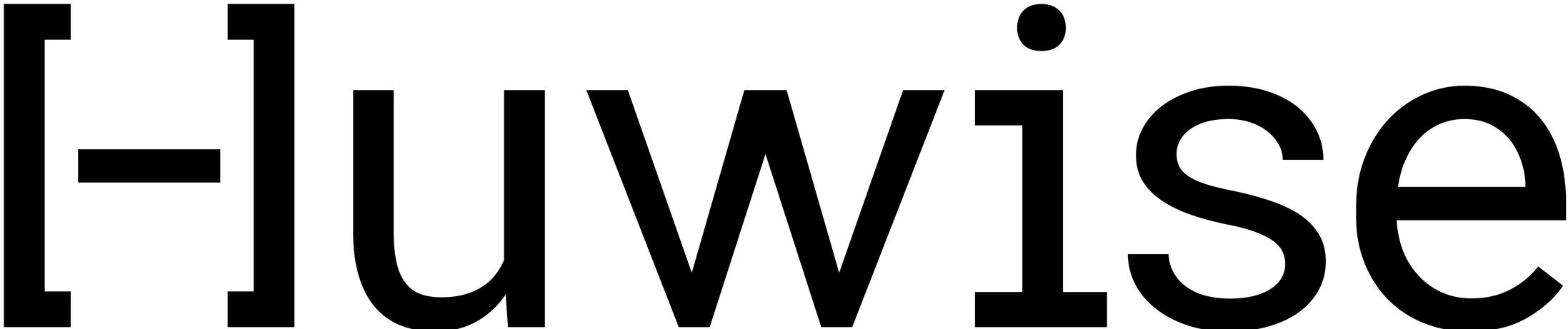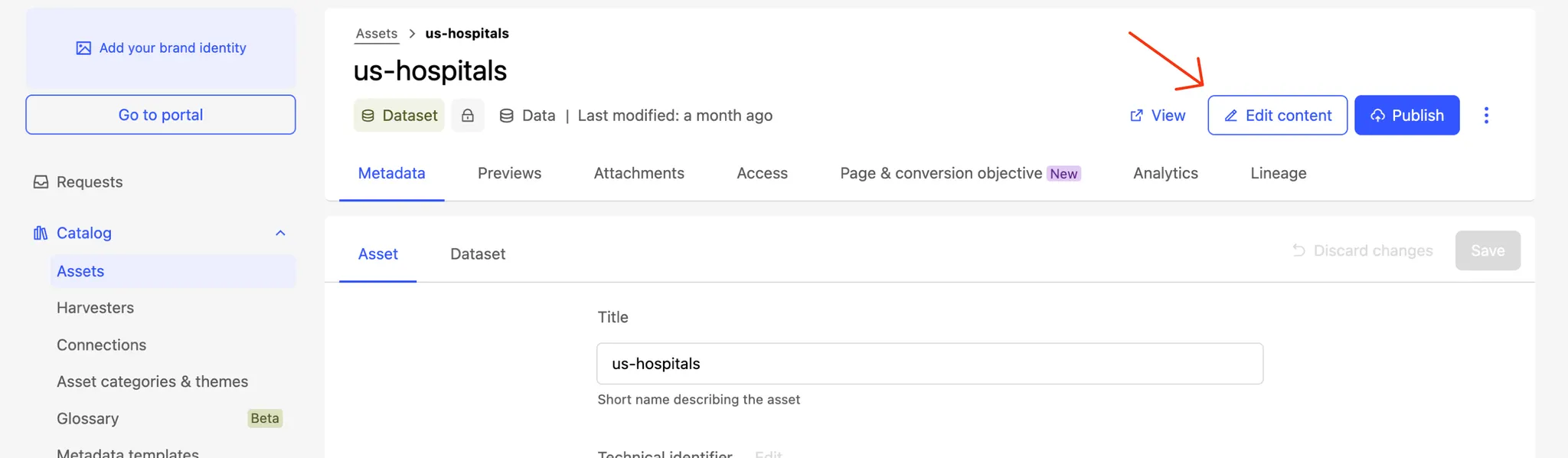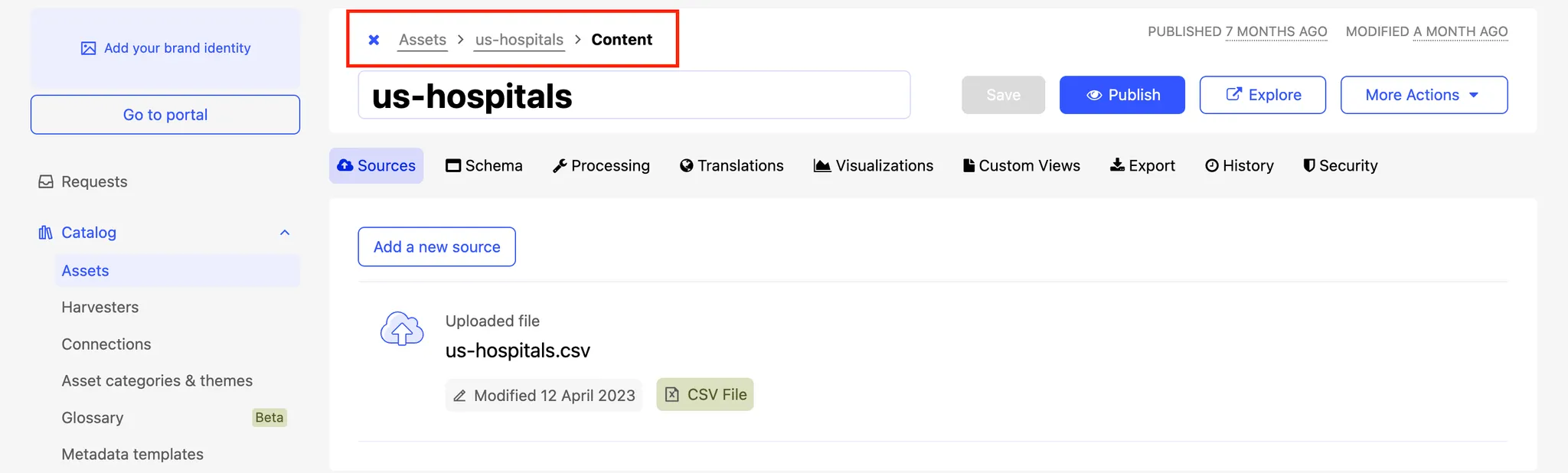Creating an asset
Your role in the data portal
In a Huwise portal, there are three main roles:
Data explorer – accesses and consumes published data.
Data publisher – creates, enriches, and manages assets.
Admin – configures the portal, defines permissions, and manages governance.
This article focuses on data publishers. If you have the permissions to publish data, you are responsible for creating assets and making them useful to others.
Building and managing the asset
Being a data publisher isn’t just about uploading data and hitting “publish.” Your role extends to ensuring that assets are understandable, discoverable, and valuable for end users.
Think of it in two parts: building the asset, then managing it.
Building an asset
Building an asset varies depending on the type of asset:
For datasets – it means uploading a data source, processing it, enriching it with calculated fields, setting up filters, and creating custom views.
For Studio pages – designing a page layout, creating visualizations and KPIs, and connecting them to underlying datasets.
For external assets – configuring integrations with external providers, ensuring that data flows correctly into the portal.
Building is the foundation. But a raw dataset or page isn’t enough—it needs context and visibility. That’s where managing comes in.
Managing an asset
Management is about making sure your asset is useful in practice. Here’s what it involves:
Setting up metadata – titles, descriptions, tags, and categories. Metadata is what makes your asset discoverable in the catalog. Without it, users won’t know it exists.
Setting up the asset page – the presentation of your asset. The asset page is the “shop window”: it provides essential information, highlights key insights, and puts forward main consumption options. You can adapt the layout to guide users toward the most relevant content.
Giving access – defining who can view your asset and access its content.
Monitoring analytics and lineage – to see how well your asset is doing. How often it is viewed, whether it is discoverable and consumed, and how it connects with other assets. These insights help you improve discoverability, refine metadata, and identify opportunities for publishing complementary assets.
When these elements are in place, your asset becomes more than just raw data—it becomes a reliable, contextualized resource that others can easily use.
Asset builder and asset manager
The Huwise back office reflects this dual role of a data publisher – there are two separate interfaces for each step:
Asset builder – where you create and structure the asset (upload, transform, design, connect).
Asset manager – where you enrich, publish, and monitor the asset (metadata, access, analytics, lineage).
From the Assets menu, clicking on an asset takes you to the asset manager. To access the builder, click Edit content.
When you create a new asset, you are redirected to the asset builder. Use the breadcrumb navigation to go back to the asset manager.
Types of assets
A portal can host different kinds of assets: datasets, Studio pages, external connections, and more. While visualizations are often the most engaging for data explorers, datasets remain the backbone of the portal. They provide the raw material for charts, KPIs, and dashboards. That’s why understanding how to publish and manage datasets effectively is at the core of being a strong data publisher. You can learn more about what you can do with datasets in this section.