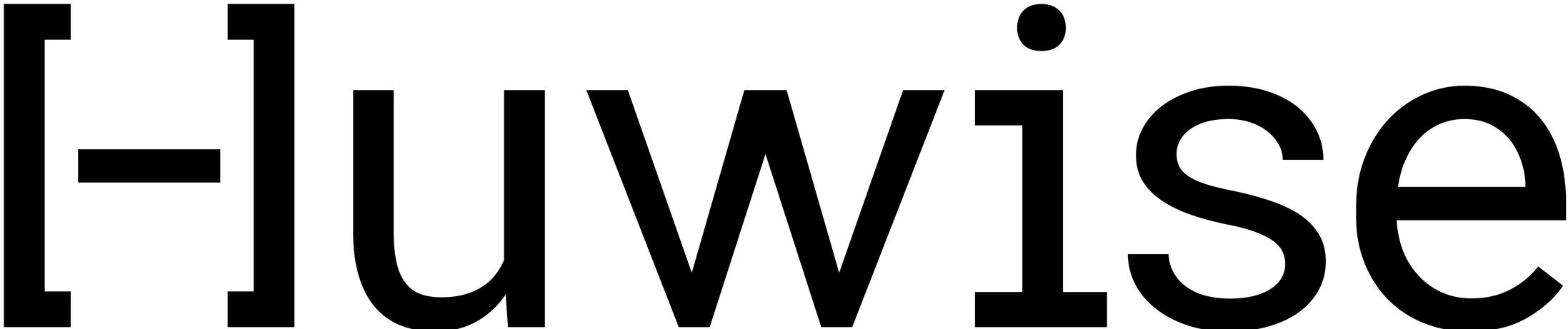Dataset of datasets (workspace) connector
The Dataset of datasets connector allows you to create an index of the datasets in a Huwise workspace, optionally with all their related metadata and analytics, in the form of a dataset.
Use this connector with caution because it can make private data visible to others.
Creation
The "Edit dataset" permission is required to use this connector.
Create a new dataset or add a source to an existing one. In the wizard that opens, select Dataset of datasets under the "Configure a remote service" section.
From the preview of the first 20 records that appears, configure the source.
Configure the dataset information or use the prefilled values:
In the Dataset name field, enter the title for this dataset.
In the Dataset technical identifier field, enter a meaningful identifier for this dataset.
Configuration
Name | Description |
Interoperability Metadata | If selected, interoperability metadata are retrieved and added to the dataset. |
Custom Metadata | If selected, custom metadata are retrieved and added to the dataset. |
Statistics | If selected, statistics of the dataset are retrieved and added to the dataset:
|
Private datasets | If selected, private datasets are added to the dataset. It also adds a "Visibility" field to the dataset. This field indicates whether the datasets are public ("workspace") or private ("restricted"). |
Staged datasets | If selected, staged datasets (meaning datasets that are created but not published) are added to the dataset. It also adds a "Published" field to the dataset. This field indicates whether the datasets are published ("true") or not ("false"). |
Admin metadata | If selected, admin metadata are retrieved and added to the dataset. |